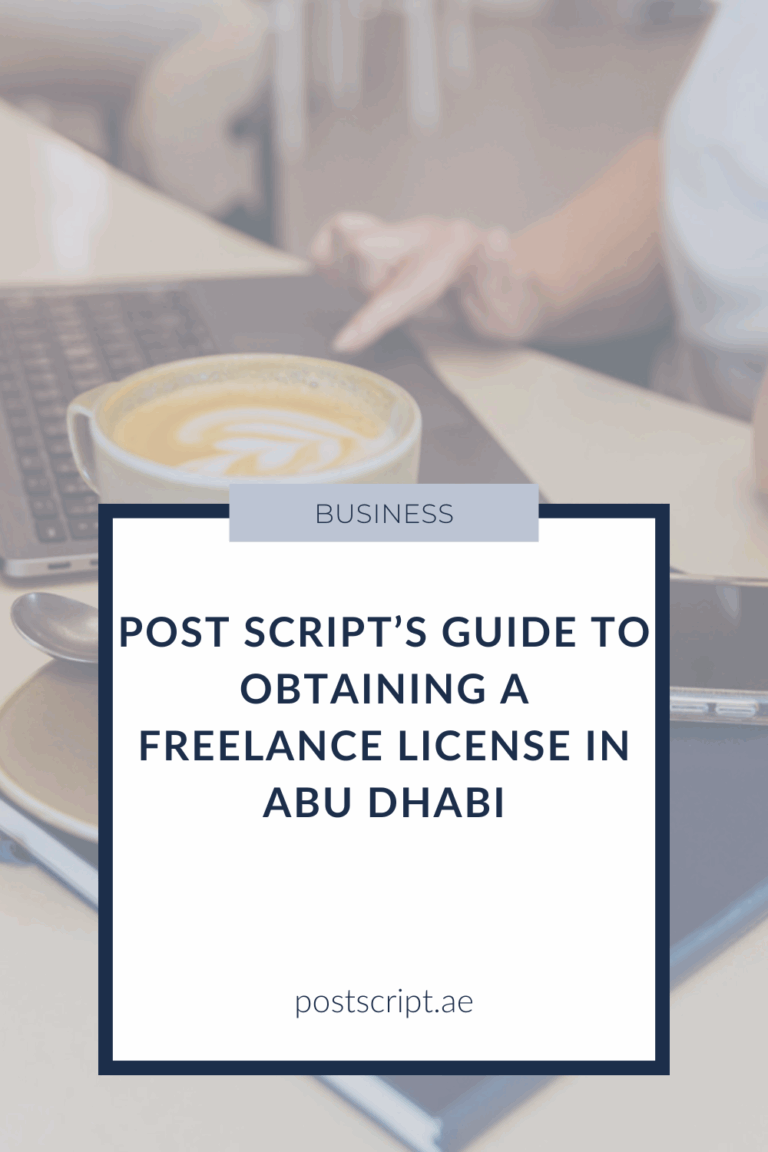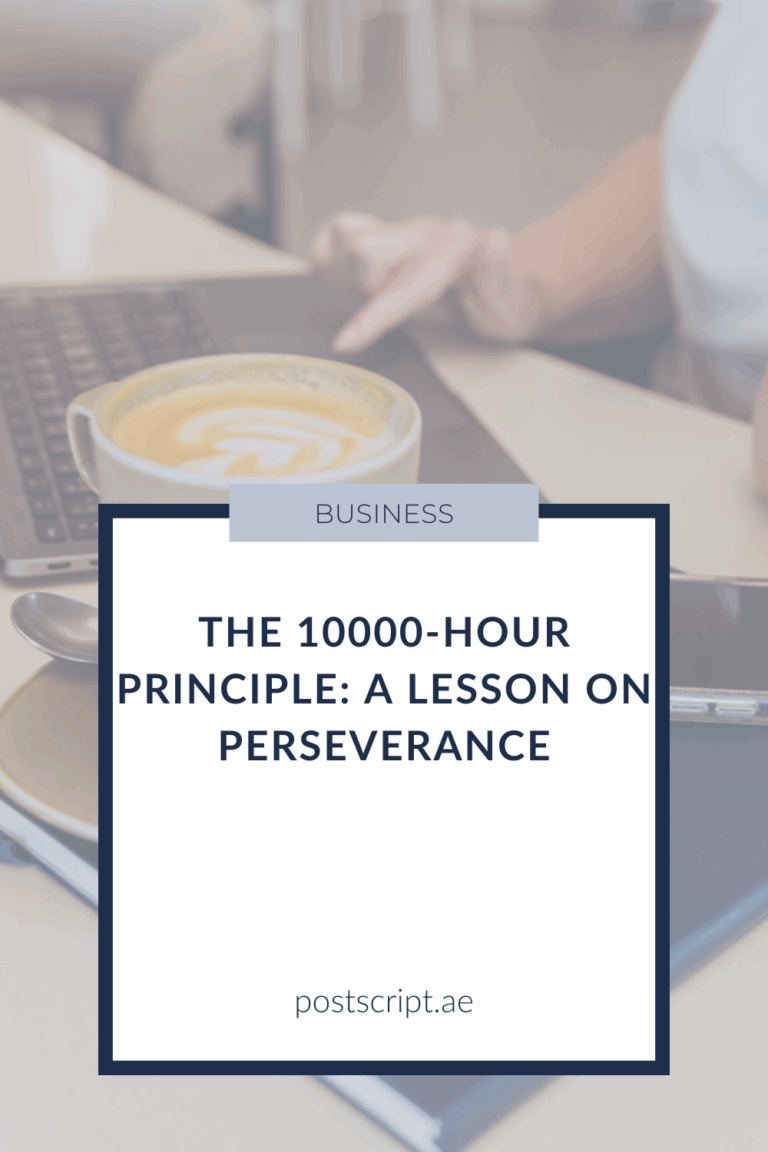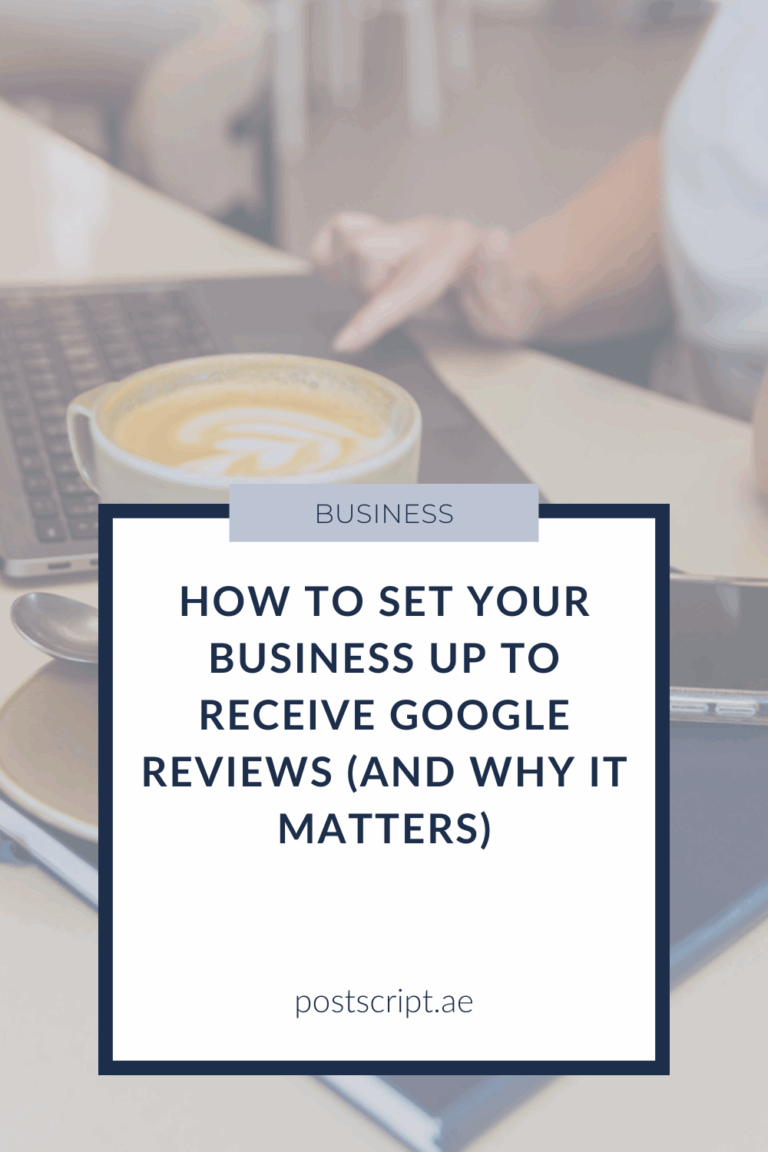How to Use and Respond to Google Reviews to Build Trust and Boost Visibility
Now that you’ve got the ability to get digital thumbs ups from your clients… but how do you use them to build trust, improve your SEO rankings, and grow your business? This guide will cover how to use your Google review link effectively, and honing your skills in the art of responding to customer reviews. By the time you’re done reading, you’ll know exactly how to turn Google Reviews into your business’s secret weapon.
Creative Ways to Use Your Google Review Link
Once you’ve generated your Google review link, the next step is to share it in ways that feel natural and inviting. Here are some creative ways to make it easy for your customers to leave feedback.
1. Include It in Follow-Up Emails
A thank-you email is the perfect opportunity to include your review link. Frame it as an invitation to share their experience in a way that feels sincere and personal.
Example Email Text:
“Hi Christie,
Thank you so much for choosing The Wavy Scissors! We hope you loved your experience. If you have a moment, we’d be so grateful if you could leave us a quick Google Review. Your feedback helps us grow and ensures we’re always providing the best service possible. Click here to share your thoughts: [Insert Link].
Thanks again, and we look forward to seeing you soon!”
💡 Pro Tip: Send your follow-up email within 24-48 hours of your customer’s visit to keep the experience fresh in their mind.
2. Add It to Your Email Signature
Your email signature is prime real estate to gently nudge customers toward leaving a review. Every email you send becomes a subtle reminder.
Example Signature:
Christie Verbrugh-Post
Owner, The Wavy Scissors Hair Salon
✂️ Loved your experience? Tell us about it! [Insert Link]
3. Use QR Codes for In-Person Interactions
QR codes are a fast, convenient way for customers to leave a review, especially if your business involves face-to-face interactions. You can link your Google review page to a QR code and display it prominently.
Example Placement Ideas:
- A framed sign at the checkout counter: “Loved your visit? Scan here to leave a review!”
- A QR code printed on receipts: “Your feedback helps us grow—scan to review!”
- A thank-you card in your product packaging with a QR code and a note: “Tell us how we did!”
💡 Pro Tip: Tools like Canva make it easy to create QR codes using your own brand colours that fit your business aesthetic completely for free…yes! Even if you are not a Pro subscriber.
4. Share It on Social Media
Social media platforms are perfect for sharing your review link. Create engaging stories with a link sticker to encourage your followers to leave feedback.
“We love hearing from you! If you’ve enjoyed our services, please take a moment to leave us a Google Review. It only takes a minute, but it means the world to our small business. [Insert Link]”
💡 Pro Tip: Pair your post with visuals of your products, services, or happy customers to make it more compelling.
5. Ask in Person
When you’ve just delivered an exceptional customer experience, don’t hesitate to ask directly for a review. Keep it casual and have a QR code or business card handy for easy access.
“Thank you so much for visiting us today! If you enjoyed your experience, we’d really appreciate it if you could leave us a quick Google Review. Here’s a card with a QR code to make it super simple!”
💡 Pro Tip: Timing is key, so be sure to ask right after a positive interaction to maximize the chances of a review.
Responding to Reviews: Why It Matters
Once the reviews start rolling in, your job isn’t over. Responding to Google Reviews is crucial for building trust and improving your business’s SEO. This simple act of engagement has a ripple effect. For one, it builds trust. Customers feel valued when their feedback is acknowledged, and that trust often translates into loyalty. It also creates a cycle of encouragement. When people see a business actively responding to reviews, they’re more likely to leave feedback themselves, knowing their words won’t go into the void.
And let’s not forget Google’s role in all this. The algorithm loves businesses that keep their profiles active and engaging, rewarding them with better rankings. In other words, every response you write isn’t just for the customer, it’s also for Google, helping your business stay visible and relevant in an increasingly competitive space. Now that you know that… how do you do it effectively?
How to Respond to Google Reviews
Responding to Positive Reviews
Positive reviews are gifts that deserve a personal, heartfelt thank-you. Go beyond a generic “thanks” by mentioning the customer’s name and referencing something specific they shared.
Example Response:
“Thank you so much for your kind words, Christie! We’re thrilled to hear you loved your haircut at The Wavy Scissors. It was such a pleasure having you, and we can’t wait to see you again soon… your next visit is already in our calendar!”
Responding to Neutral Reviews
Neutral reviews are opportunities in disguise. Acknowledge the positive, address the negative with grace, and show your commitment to improvement.
Example Response:
“Hi Christie, thank you for your feedback! We’re so glad to hear you loved your haircut, but we’re sorry to hear about the delay in service. We’re always looking to improve, and your comments help us do just that. We hope to have the chance to provide you with an even better experience next time!
Responding to Negative Reviews
Negative reviews are tough, but they’re also an opportunity to show professionalism and win back trust. Stay calm, apologize if necessary, and offer a resolution.
Example Response:
“Hi Christie, we’re truly sorry to hear about your experience. This isn’t the standard of service we aim to provide, and we’d love the chance to make it right. Please reach out to us at hello@thewavyscissors.ae, so we can address your concerns personally. Thank you for bringing this to our attention.”
💡 Pro Tip: Take the conversation offline whenever possible to resolve the issue privately.
Responding to Fake or Malicious Reviews
Fake reviews? They happen and they can be frustrating, but it’s still essential to handle them professionally. Respond publicly to maintain transparency, then report the review to Google.
Example Response:
“Hi Christie, we take all feedback seriously, but we’re unable to find any record of your visit. Please contact us at hello@thewavyscissors.ae so we can address any concerns directly.”
Celebrate and Share the Love
Glowing reviews deserve to be celebrated because you deserve to be celebrated! Highlight standout feedback on your website, social media, or even in your marketing materials. Sharing these testimonials reinforces trust and shows prospective customers what makes you and your business stand out from the rest. Own your wins because you work hard for them, and let others participate in your shining moment too by giving them the opportunity to comment with a heartfelt “congrats!”
The Final Word on Google Reviews
Using your Google review link effectively and responding to reviews thoughtfully isn’t just about collecting stars, but also about creating meaningful connections with your customers, improving your business processes, and boosting your online visibility. I hope the steps I’ve shared with you in this post will help you turn Google Reviews into one of your most powerful business tools.
Now that you know how to use and respond to Google Reviews like a pro, it’s time to put these strategies into action.
As usual, if you have any lingering questions that I haven’t answered in this post, feel free to drop me an email or a message on Instagram. My door is always open, and I love answering questions and helping my fellow entrepreneurs out!